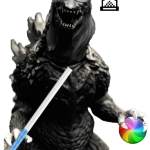Visualizations can include things like diagrams, mind maps, infographics, timelines, photographs, illustrations, etc. Visualizations should demonstrate your ability to create, manipulate, and edit images/graphics; their content should be relevant to your scholarship, pedagogy, or lab work. >>>
I have three kinds of visualization to share: 1) one video, and 2) one JPG made from a Word doc, both of which visualize written text, and 3) several PNGs made in Photoshop, composed in images.
1) My “750 Words Screencast” video shows almost fifteen minutes of writing in real-time. I’m working on the annotation for David Eng’s book The Feeling of Kinship: Queer Liberalism and the Racialization of Intimacy. I used the freeware Screencast-O-Matic.com to record my browser window while I wrote. I didn’t realize, but the program also picks up sound, so you can hear my typing, but there’s little other audio. The program adds some helpful visual highlights (the cursor and clicks are called out in color). I made this last fall thinking of sharing it with my students, so that they could see the recursivity of writing as live action. The halting pace of my writing, the way I’ll write a phrase and then wait to finish it, the way I loop back through sentences or insert whole new material before continuing on is meant to show these as standard writing practices: writing doesn’t just proceed as a straight line from start to finish.
It’s a little slow, to watch in real time, but I think I could try speeding it up to make the video a more useful teaching tool. In less than 15 minutes, I wrote 242 of the final 437 words. In revising this submission for the Visualization badge, I added annotations to the video using YouTube’s editor. The annotations are short and run for under half the video, but they embed some context about what you’re seeing directly into the video, and perhaps make it a bit more engaging to watch/read.
2) Another writing visualization I created for my students was a short but radical rewrite of a paragraph on Kant. The bottom paragraph is the original; the top is the rewrite, and the highlighted phrases are all that have remained the same between one version and the next. I showed the rewrite to students before I assigned them a radical revision of their own. I asked them to focus on changes, not necessarily on improvements. I wanted them to get in the habit of expecting revision to be dramatic, and requiring complete overhaul without emphasizing “better” writing frees students up to experiment with revision without worrying about evaluating their changes while they work.
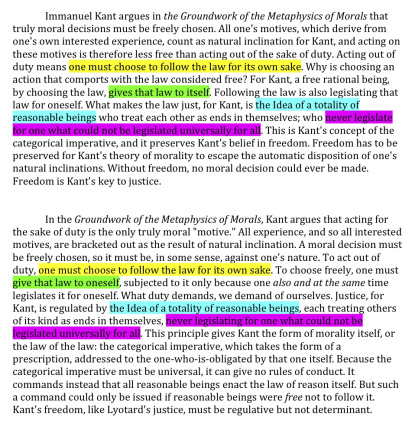 This exercise could be followed up with a more evaluative portion, asking students to compare versions, or choose between the two and explain their choices. If I were to teach RHE 310, Intermediate Expository Writing, I could probably expand this into a workshop day, or a longer analytical assignment on revision and style.
This exercise could be followed up with a more evaluative portion, asking students to compare versions, or choose between the two and explain their choices. If I were to teach RHE 310, Intermediate Expository Writing, I could probably expand this into a workshop day, or a longer analytical assignment on revision and style.
3) Last summer, I committed to practicing and developing my photoshop skills after a silly idea got my colleagues and I excited: a superhero called The Archivist (which sprang out of the same discussions that lead to the Digital Archiving group), and a nemesis, the Time Thief (which sprang out of the university’s required ethics training). I developed a few of these characters in Photoshop, teaching myself how to do things with patience and Google.
- The Archivist
- The Barkivist
- The Time Thief
- Lossy Media
- Foleyzilla
In the fall, I created a DWRL workshop that taught basic Photoshop skills by having attendees turn themselves (or their pets) into superheroes. Emphasizing that thinking in Photoshop means thinking in layers, we learned to grab a photo, duplicate the background layer before editing, select and delete background from the image, search for Creative Commons licensed superhero gear, transform objects, and overlap an object by splitting it onto layers. Some instructors said they would use the walkthough we did with their own classes. I feel like I learn the fastest when I have specific tasks in mind, so I think this lesson could work well for students, even in a single class period or two.