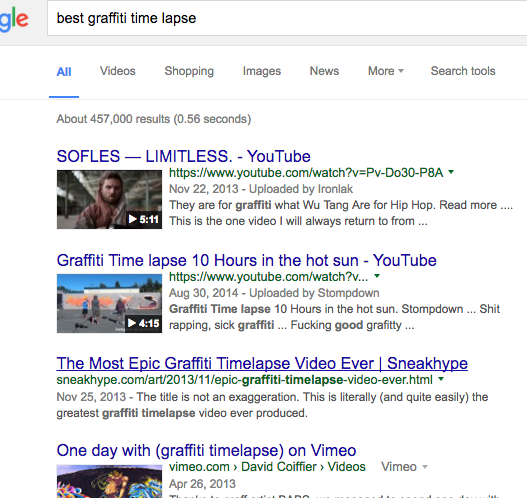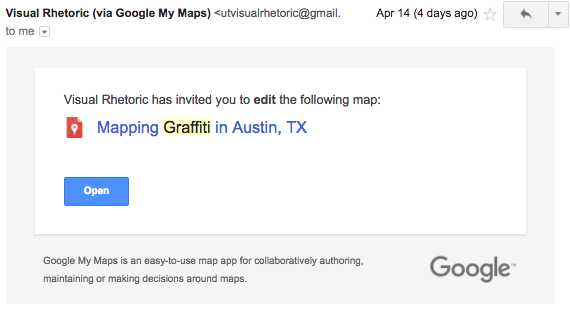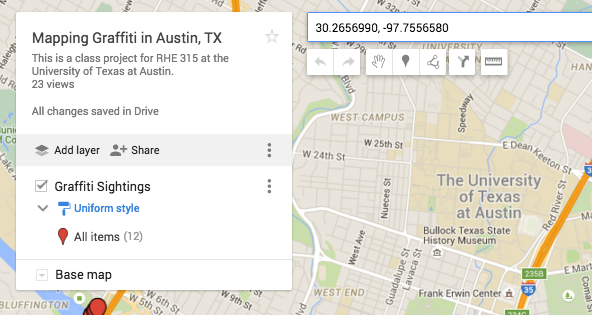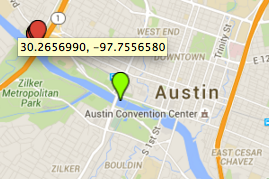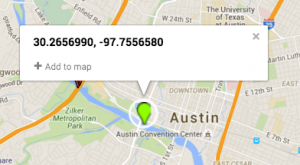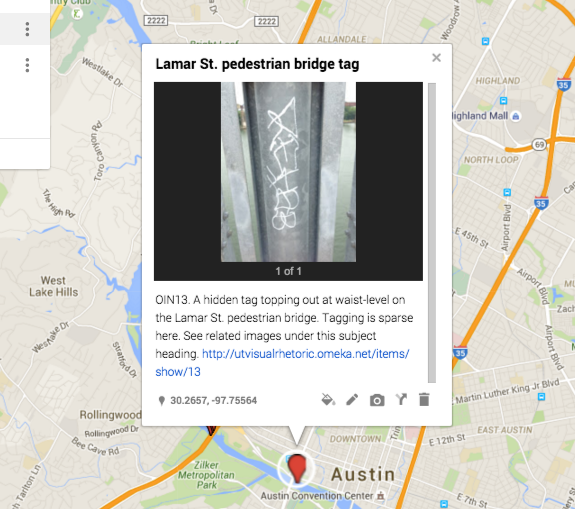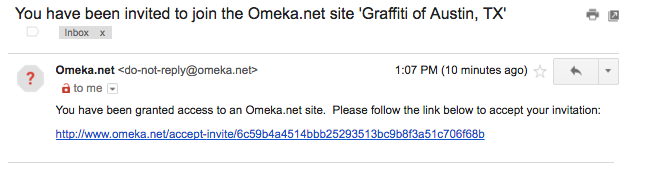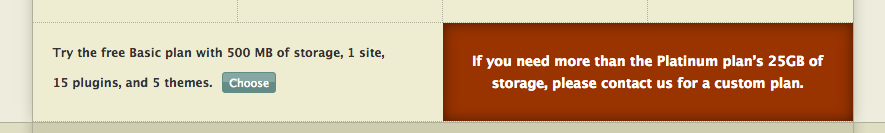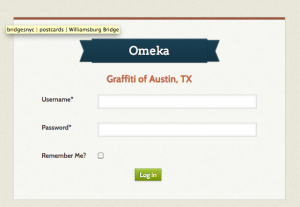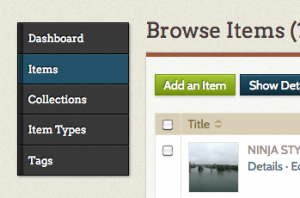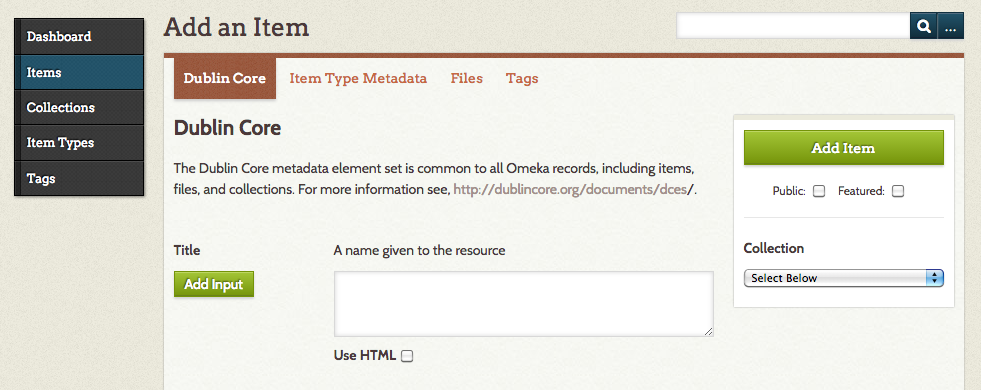1.How can interface differences affect the sense of presence within a simulated world and the enjoyment from a video game?
When it comes to the interface of video games, gaming companies take various approaches in order to capture a presence in a simulated world. Motion gaming was popular for a few years. It was first introduced with the Nintendo Wii, and later adopted by Sony and Microsoft with their own renditions of motion gaming. Motion gaming did not last very long however, it seemed only a novelty. While it seemed immersive at first, the motion controllers and motion capturing were quite inaccurate. They also limited the amount of freedom and agency that the player had. With limited agency, many games felt extremely repetitive. There was almost no variety in the game play due to limited controls, the motion capturing was inaccurate, and overall the games were quite dull and boring. They were immersive to some degree, but being immersed does not necessarily entail fun, not with motion gaming at least.
In the current market of gaming, it seems as though companies have abandoned motion gaming. They have returned to their baseline premise of using the classic controller model. While the controller itself is not as immersive as motion gaming, it’s immersive in its own aspect as it gives the player much more control over their character/avatar. In that sense the presence in the simulated world increases as the player has more agency. Also, it has become the standard in current gaming that controllers have a vibrating function. Depending on what game is being played, the controller will vibrate based on various factors. One of the most common elements that cause a controller to vibrate is when the player is attacked or harmed. This vibration increases the presence in the simulated world as it provides a small physical simulated stimulation of what the avatar experiences in game. It provides physical immersion for the player as they are able to actually feel some stimulation depending on the actions taken by the player.
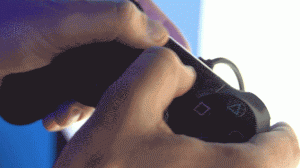
Furthermore, many games now have the option to be played in first person mode. The game gives the player to opportunity to experience the simulated world from the perspective of the protagonist, and in this sense the game is made to immerse the player in the simulated world. While the player is not immersed physically, they are definitely immersed visually as they put themselves in the position of the game character when they play the game in first person. First person games are created to make the player feel as if they themselves are the protagonists of the game. They’re made to give the player the immersion of having the presence within the simulated world.

2.How can one experience both agency and ownership within a game world? Give at least one example.
Online gaming, especially in first person shooters like Call of Duty, is one of the ways players can experience both agency and ownership within the in game world. In the game, players have the liberty to customize their character however they want. They can change their clothing, their facial features, and even the emblem that they wear. More importantly, players can choose which type of weapons they want their character to wield. This weapon choice gives the player ownership, but furthermore it gives the player agency over his character/avatar. They choose who to attack and who to spare, but more importantly they influence the scoring of the game. The player can influence their environment by setting up various weapon traps that can drastically alter the approaches and tactics implored by opposing players. Players can gain various perks/bonus weapons which create a diverse and spontaneous match. Every game has a standard set of rules, but every player has ownership of their own character and with that ownership they also have the agency to drastically alter the outcome of the match.