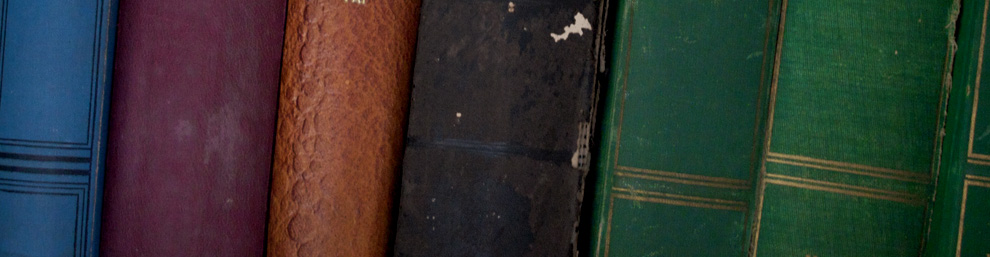Written by Dustin Hixenbaugh. 20 October 2014.
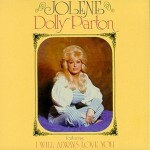 Hello! I have created this page to lead you through the process of translating your Album Analysis Essay into a webpage. The final page should look just like this one. Note that you will probably have to “Publish” your page before you will be able to “Preview” it.
Hello! I have created this page to lead you through the process of translating your Album Analysis Essay into a webpage. The final page should look just like this one. Note that you will probably have to “Publish” your page before you will be able to “Preview” it.
Step #1: Create a new page for your album. Log into the website, click the “+ New” button in the toolbar at the top of the page, and then click “Page.” Give your page a title following the Album Title (Year) format. Lastly, take a look at the “Page Attributes” bar on the right side of the screen. For “Parent,” select “The Music.” For Template, select “Sidebar Template.” Dusty will take care of “Order” later.
Step #2: Write your name and today’s date at the top of the text box. Follow this format: “Written by ___. Day Month Year.” You can follow the example on this page.
Step #3: Copy your essay into the text box. You will probably need to make some adjustments so that your paragraphs are all left-aligned (no tabs) and separated from one another by a single space. Make sure that album titles are still italicized.
Step #4: Add a picture of the album’s cover. First, find and save a copy of the album cover to your computer. Second, move your cursor to the beginning of your first paragraph (this is where the image will appear). Third, click the “Add Media” button and upload the file. After it has been uploaded, give the file a specific name (for example, “Jolene”), and adjust the display settings. For “Alignment,” select “Left.” For “Link To,” select “Media File.” For “Size,” select “Thumbnail.” Do not add any caption of any kind.
Step #5: If there are other pictures you would like to add to the page, do it now. You will follow the same steps, except that these additional pictures do not need to be thumbnails (you can make them larger, smaller, whatever). My request is that if you do not leave large amounts of “white space” around the pictures that you add. If you want a smaller picture, then make sure the text wraps around it. If you want a bigger picture, make it big enough to spread across the entire page. Only add captions if they are absolutely necessary.
Step #6: Add links. Linking webpages not only helps readers locate information; it also helps Google know which pages to list at the top of its search results. If your essay refers to any of the country subgenres that you or your classmates have studied, then please link to the appropriate page on the class website. To do this, you will simply highlight the words that you want linked, click the button from the toolbar that looks like a chain, and select the appropriate page. If you refer to artists or albums that have their own pages (or their own All Media Guide pages), consider also adding those links. If you want to remove a link, use the button on the toolbar that looks like a broken chain.
Step #7: List the album’s tracks. To separate this section from the previous one, click the horizontal line button from the toolbar. Please list tracks in the order that they appear on the album, with quotations around the titles and the songwriters’ first initials and late names in parenthesis. You will be able to find all of this information either at Wikipedia or the All Music Guide. If you are writing about an older album that first appeared on record or tape, you should break the track list into Side 1 and Side 2. Underline these headings.
Step #8: Copy your Works Cited into the text box. The Works Cited is the last section of the webpage, and it should also be separated by a horizontal line. Again, you will not use any kind of indentation. Sources will be separated by a single space between them. Make sure that book, journal, and album titles are all italicized. If you are using an electronic source, also be sure to link its title to the site where the source can be found. See below.
Step #9: Review your spacing. First, make sure you don’t have extra spaces at the top of the text box, at the bottom of any sections, or at the bottom of the webpage. Second, scroll through your entire webpage imagining that you are a casual reader. If there are paragraphs that look intimidating because they are long (8 lines or longer), break them up. People disagree about how many lines webpage paragraphs should have. I aim for no more than 6 lines, but I keep more when I think it is essential to the point I am making.
Step #10: Celebrate! Click “Publish.” Then use the boxes at the bottom of the page you have written (under “Did you enjoy this page?”) to share your work on Facebook/Twitter.
Side 1:
- “Jolene” (D. Parton)
- “When Someone Wants to Leave” (D. Parton)
- “River of Happiness” (D. Parton)
- “Early Morning Breeze” (D. Parton)
- “Highlight of My Life” (D. Parton)
Side 2:
- “I Will Always Love You” (D. Parton)
- “Randy” (D. Parton)
- “Living on Memories of You” (D. Parton)
- “Lonely Comin’ Down” (P. Wagoner)
- “It Must Be You” (B. Totsi)
Works Cited
Metzger, John. Rev. of Jolene, by Dolly Parton. Music Box July 2007. Web. 20 Oct. 2014.
Nash, Alanna. Dolly. Nashville, TN: Reed Books, 1978. Print.